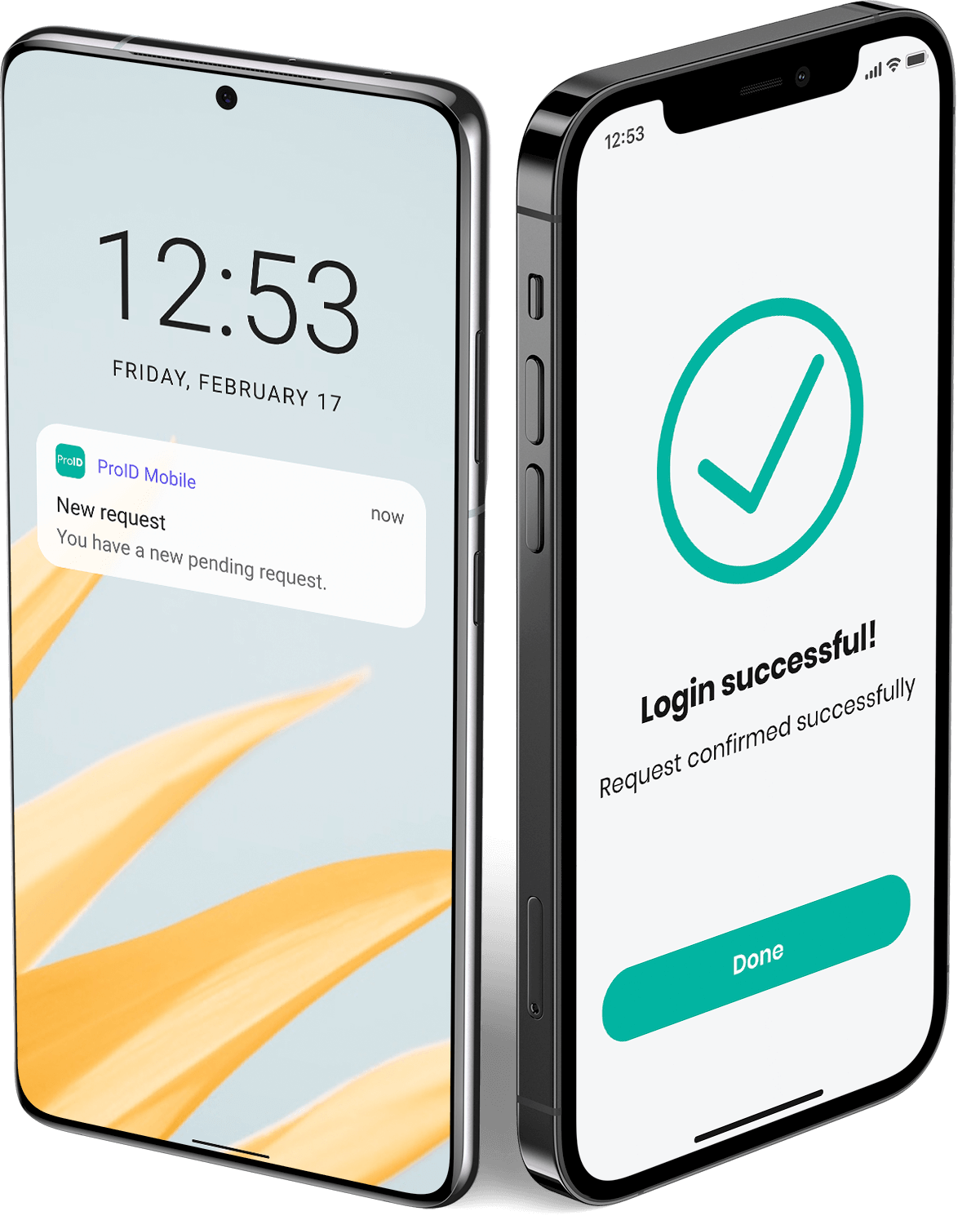Integration
Multi-factor authentication to the FortiManager administration interface
Secure login (MFA/2FA) to FortiManager’s Software-Defined Wide Area Networking (SD-WAN) interface

Passwordless login using the second factor using ProID Mobile and other ProID tools
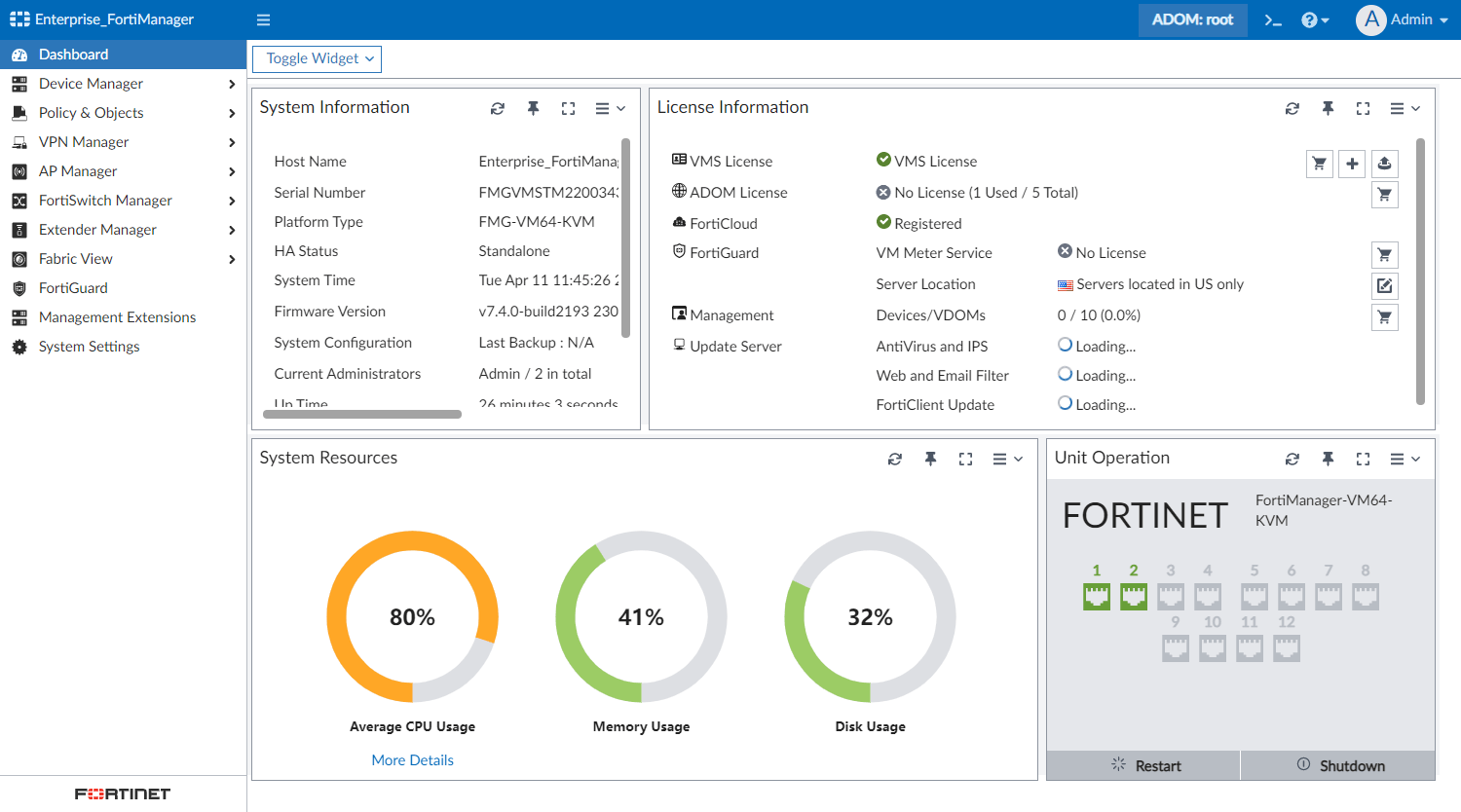
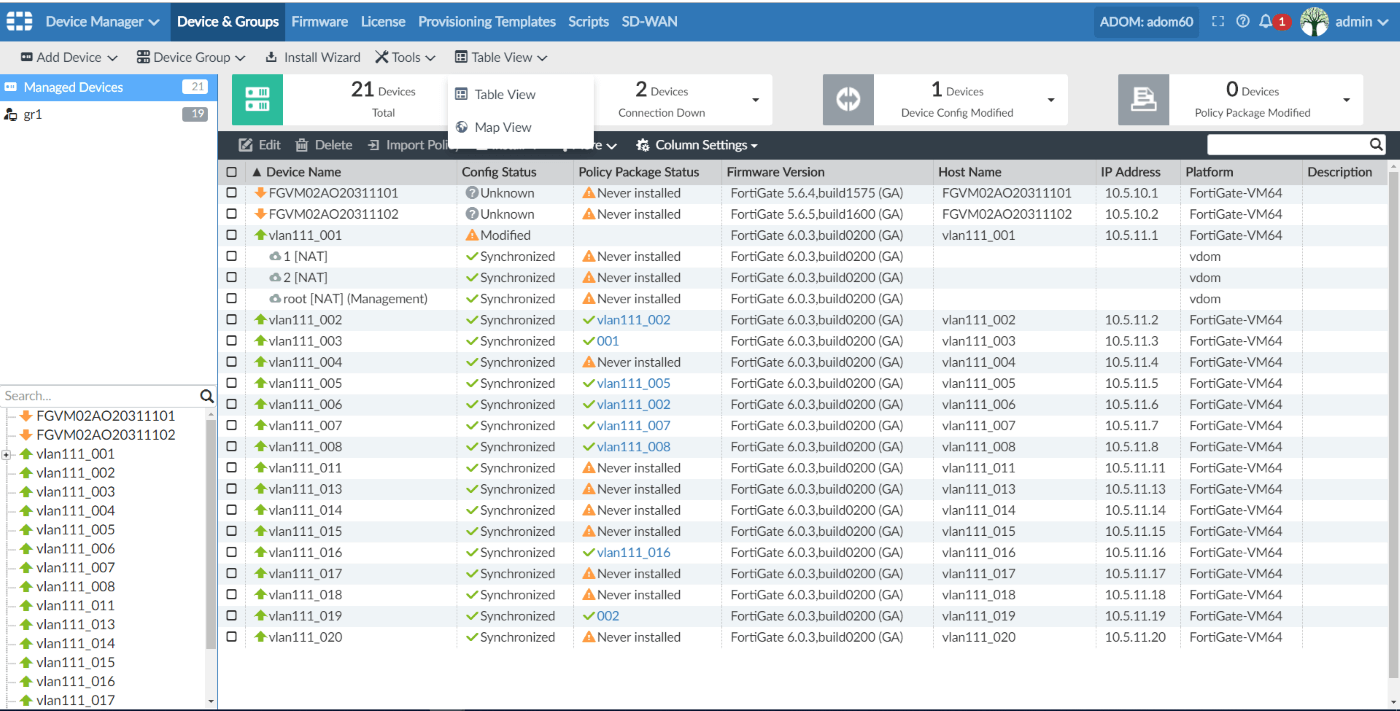
FortiManager for Centralized Management of Fortinet Firewalls
FortiManager is a Fortinet product that is used to centralize management and configuration of firewalls. FortiManager allows organizations to centrally manage and monitor their network security, which is important in environments where multiple security appliances are deployed.
Key features of FortiManager:
- Centralized configuration management.
- Automation and orchestration for policy change, updates, and other modifications across the network.
- Monitoring and management of security events.
- Certificate and key management.
FortiManager can be integrated with other Fortinet products and tools, such as FortiAnalyzer for advanced tracking and analysis, or FortiSIEM for security event management.
FortiManager is designed to facilitate the management and monitoring of Fortinet security devices in large-scale network environments, helping organizations achieve high levels of security.
Supported Authentication Methods
Passwordless
Multi-Factor (MFA)
Two-Factor (2FA)
Push Notifications
One Time Password (OTP)
SMS
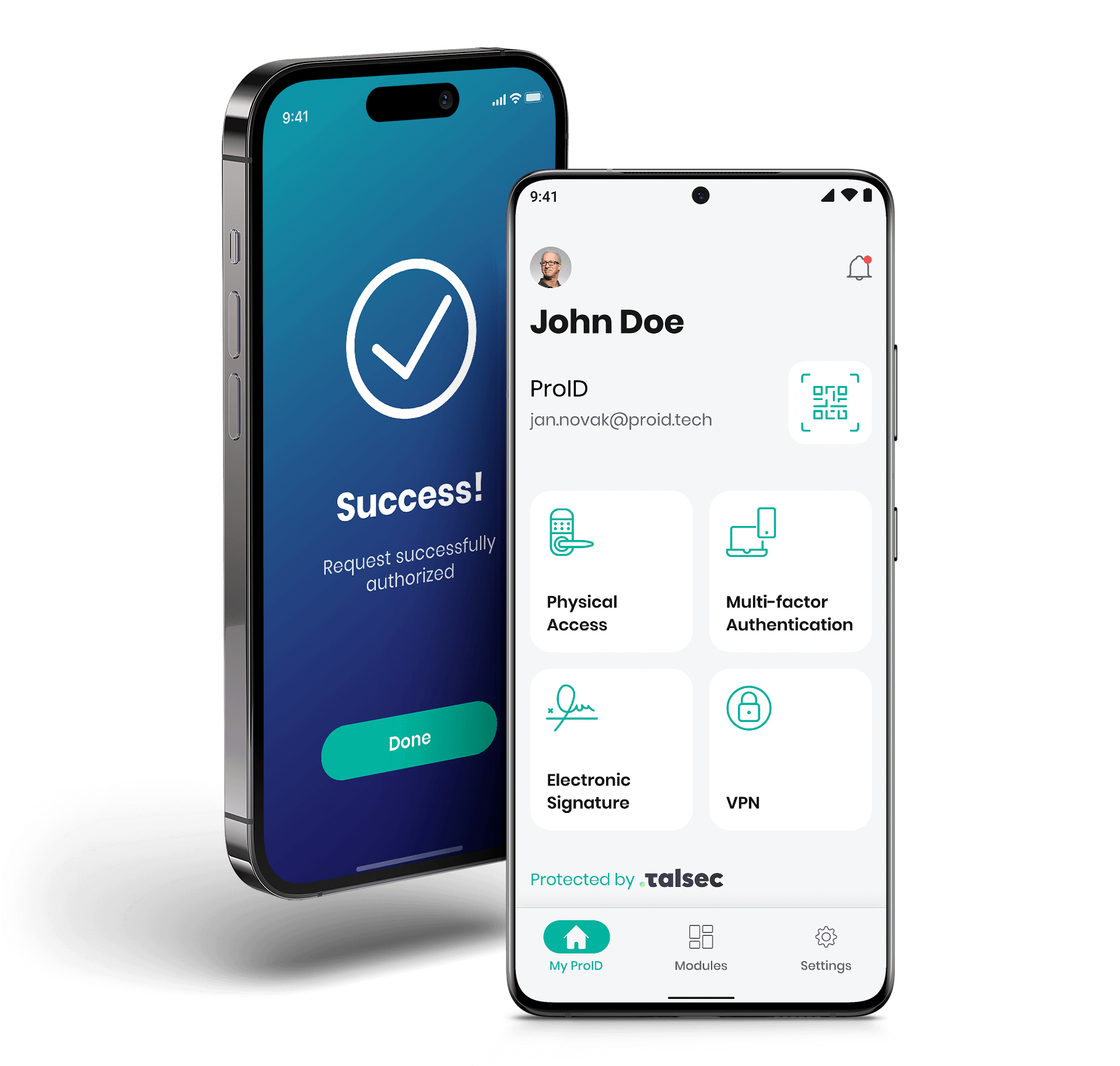
Multi-factor (MFA/2FA) login to the FortiManager SD-WAN interface
ProID enables secure two-factor login to the FortiManager interface using a mobile app and other means – a smart card and tokens. Authentication with ProID Mobile is handled via the Radius protocol and allows for a number of authentication methods (push notifications, SMS, OTP, etc.).
You can log in to FortiManager and other Software-Defined Wide Area Networking (SD-WAN) applications using biometrics and other methods supported by smartphones.
Island mode with ProID Mobile method
In the event of an internet outage or the need to disconnect the entire organization from the network, we are able to ensure that authentication works in hybrid (offline) mode.
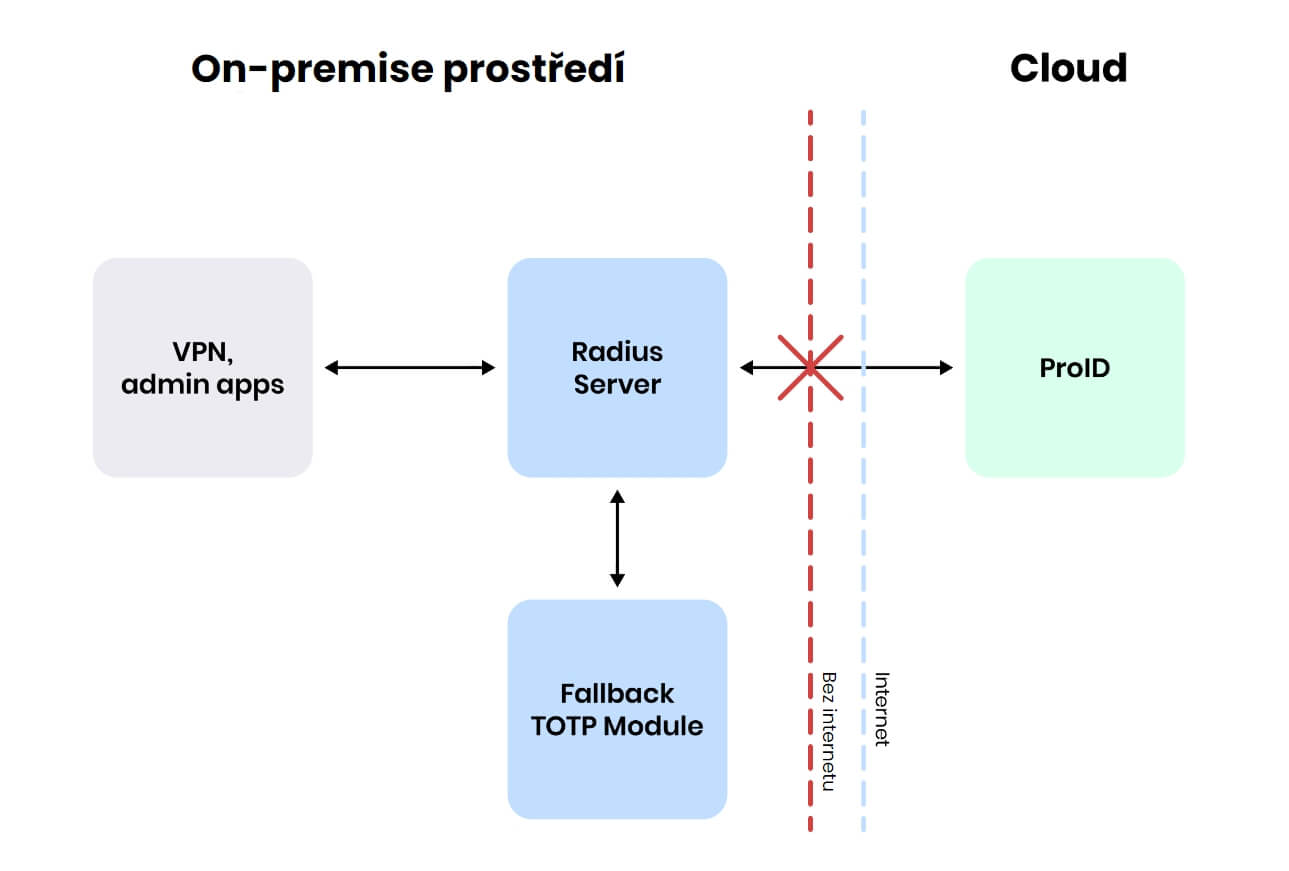
Use of the ProID Mobile mobile application for secure login
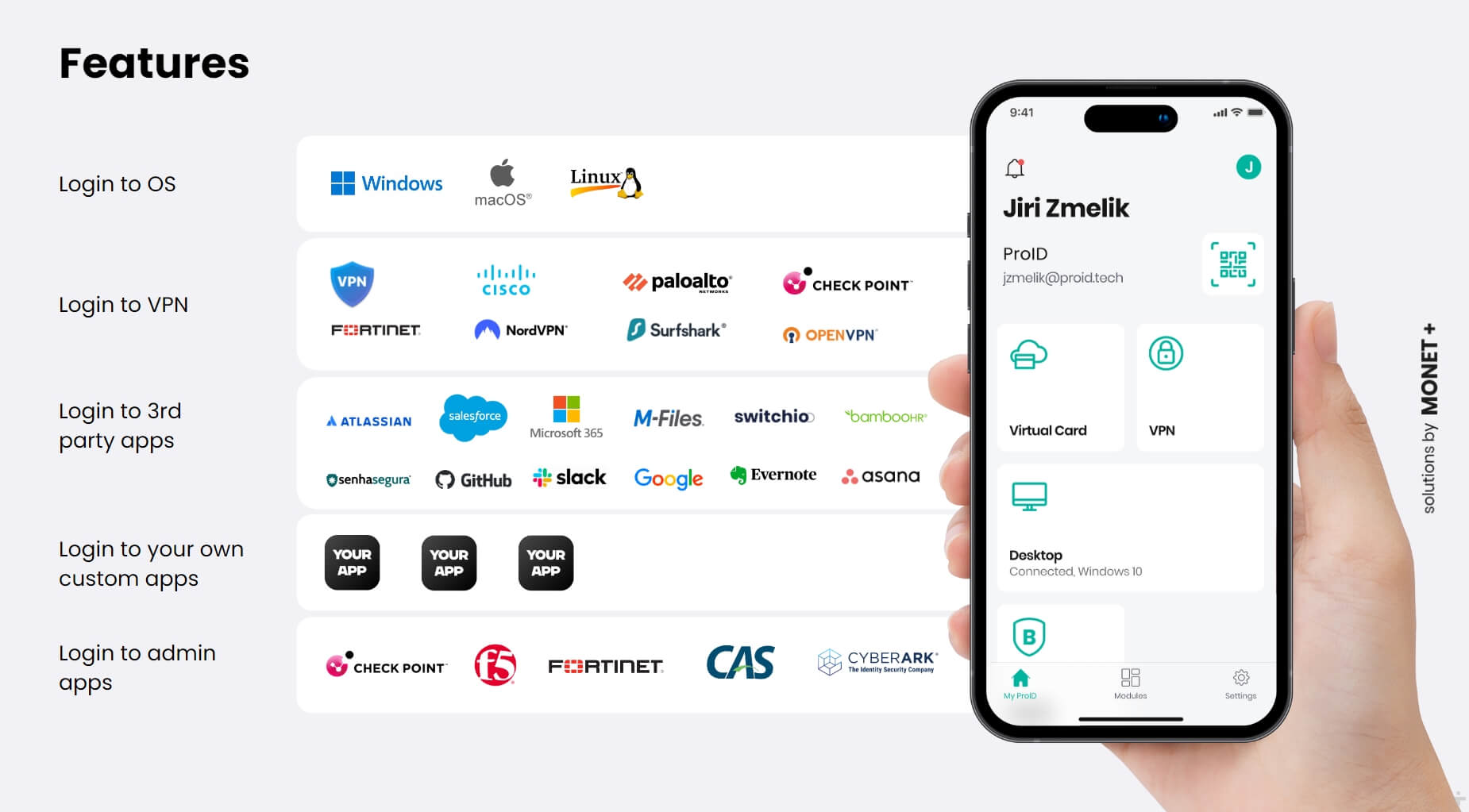
Latest Integrations
…and many more
Interested in our solution? Contact us